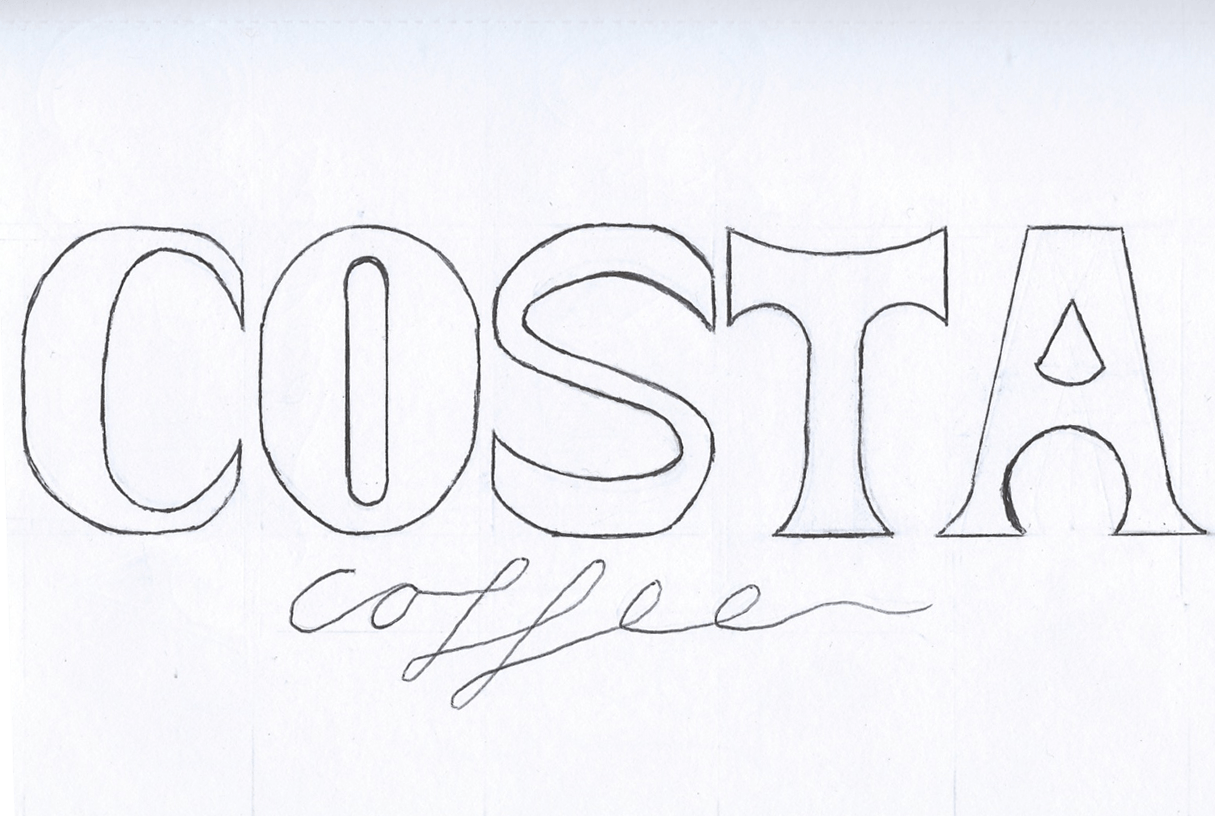After a week of experimenting and developing with the digital version of the ‘stencil’ style and my font, I decided to go back to creating something ‘hands-on’. I got some coffee granules and made a stencil out of card and created these:
I really like the effect of this, despite the bad photo quality. I am definitely going to further this style, and take more pictures of this using different fonts and creating lower case letters. I also like the texture it creates, its a lot harder to get texture like this when I created something similar on photoshop and illustrator.
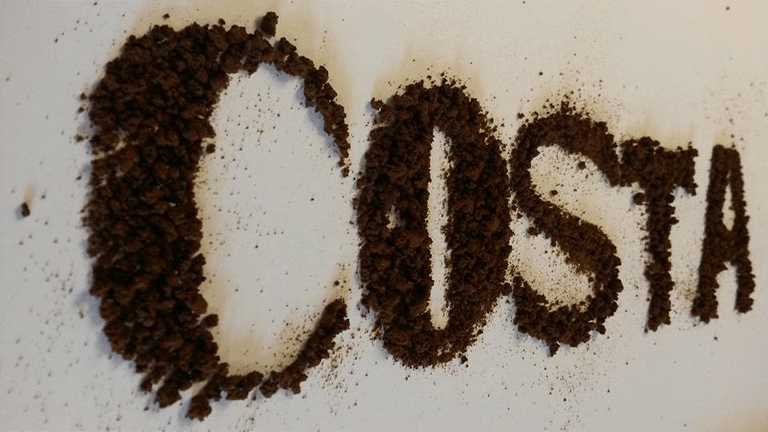



![[Untitled]](https://laurenchandlerdesignlevel2.blogs.lincoln.ac.uk/files/2015/10/Untitled.png)